Diablo 4: Co-op split screen tutorial
2023-06-30 07:35Diablo IV requires players to have an internet connection at all times, and couch co-op is the perfect way to make this compulsive entertainment. Here's how to play Diablo IV in couch co-op split-screen, and a list of improvements you'll notice to this fan-favorite feature.
Diablo 4 has become the fastest-selling Blizzard game of all time, and so far, we haven't even gotten through its first season. While live service elements like seasonal play and the battle pass mean Diablo 4 will be supported long-term, the community still expects the developer to add an offline mode for a more accessible single-player campaign experience.
One Diablo 4 feature that hasn't been the subject of controversy so far is the couch co-op split-screen. It's been improved with some much-needed quality-of-life changes, and playing with your friends is now more entertaining than ever.
On that note, here's a guide on how to play Diablo 4 couch co-op split-screen on PlayStation and Xbox consoles. Additionally, we'll explain whether PC players will be able to use couch co-op in Diablo IV.

On that note, here's a guide on how to play Diablo 4 couch co-op split-screen on PlayStation and Xbox consoles. Additionally, we'll explain whether PC players will be able to use couch co-op in Diablo IV.
Will Diablo 4 on PC have couch co-op?
No, Diablo 4 does not have a split-screen couch co-op on PC. The feature is exclusive to consoles (Xbox and PlayStation), though you can also play the game with a controller on PC.
In an interview with Eurogamer, Diablo general manager Rod Fergusson explained that they were unable to bring couch co-op to PC due to technical issues. According to Fergusson, logging into two Battle.net accounts on PC was difficult.
You can enable couch co-op for Diablo 4 on Xbox and PlayStation consoles by following these steps:
Start Diablo 4 on your console and activate the first player's controller.
Turn on the second player's Xbox/PlayStation controller.
A prompt will appear at the bottom right of the screen saying that the P2 is connected.
Press the button you are asked to press in the prompt.
The second player must be signed in with their Xbox/PlayStation account, which is associated with Blizzard.
Wait for the loading to complete, and the second player should get an option to choose their character in the bottom right corner of the screen.
Choose your character, and Player 2 will eventually join your world.
Diablo 4 encouraged players to play in groups, giving out bonus XP to all team members. This makes multiplayer one of the most effective ways to level up quickly, and explains why most streamers team up to complete a hardcore Diablo 4 match.
Diablo 4's couch co-op mode is only available on PlayStation and Xbox.
Is Diablo 4's couch co-op mode different from Diablo 3?
Yes, Diablo 4's couch co-op mode arrived with some tweaks, the main tweaks include:
The maximum limit for couch co-op has been reduced from 4 to 2 players. Note that this is only for couch co-op, you can still form a 4-player team in standard co-op/multiplayer mode.
Both players in co-op worlds now have separate menus, in addition to wardrobes and maps.
Two players can visit different merchants at the same time.
Clearly, the couch co-op experience in Diablo IV is much better than in previous games. Thanks to separate menus, you don't have to wait for your partners to sort out their inventories, and it saves a lot of time when this kind of task can be done together.
 |
Alex: FC 26 Coins are basically the in-game currency equivalent of football’s glittering transfer budget. Now I received very good support from the M8X Team after my last purchase. They answer very fast to my inquiry, they always find the best solutions. I'm very easy to work with their team. Keep up the good work, M8X Team!
The customer has bought: FC 26 Coins |
    
|
 |
Husamj: I contacted M8X, they were really patient and helpful, they did a one-time only delivery of all my 5 mill coins. I made a new order and put them back on my customer account for future transfer, they also explained what I should do next. I really appreciate the assistance and help.
The customer has bought: FC 26 Coins |
    
|
 |
Remmy: Great company. Fast service is very reliable. Have used it multiple times and always had 10/10 service. Would recommend it to anyone who plays FC.
The customer has bought: FC 26 Coins |
    
|
 |
Remmy: Been buying from them to get Diablo V Gold, never had an issue. Very Trustworthy!
The customer has bought: Diablo 4 Gold/Items |
    
|
 |
Travis: Quick. Fast. Reliable. 24hr (basically) live chat customer support. Purchased over 40+ items since Diablo V online and never encountered a problem that couldn’t be (and was) fixed immediately.
The customer has bought: Diablo 4 Gold/Items |
    
|
 |
Felleee: Trustworthy, this is my 4th time purchasing from the website, and they’re a pretty good company. Received the amount that I purchased.
The customer has bought: Diablo 4 Gold/Items |
    
|
 |
Leonardo: The most reliable service provider when it comes to Fortnite. Also, the customer service is fantastic. Always quick to answer and support. Fantastic. Have been using them for years.
The customer has bought: Fortnite V-Bucks |
    
|
 |
Kevin: Amazing service, V-Bucks were delivered with no hassle, and I've never had a problem with them.
The customer has bought: Fortnite V-Bucks |
    
|
 |
Mathi: M8X is fantastic when it comes to giving out forinite v-bucks with good prices and reliable delivery. It is swift and fast, with clear instructions and little trouble.
The customer has bought: Fortnite V-Bucks |
    
|
 |
Vasile: They are very impressive, special deals, and the easy form to do the process for everyone need to try their service for game boosting, and you're going to start doing better.
The customer has bought: Boosting Service |
    
|
 |
Ozcan: Been with the company for over 2 years now, and they’ve never failed to deliver. Best in the business, I would highly recommend them. Keep up the good work guys.
The customer has bought: Boosting Service |
    
|
 |
Audacity: Always excellent and timely delivery, I never had any bad experience, and also the coins are not expensive. Totally reliable.
The customer has bought: Boosting Service |
    
|