Diablo 4: How to fix error code 1
2023-08-08 06:40
If you're wondering how to fix Diablo 4 error code 1" a common explanation is that when installing or updating the game, there was a problem writing files to the installation folder. This is because your antivirus or security settings are preventing the Or when updating the game files are written to the installation folder. This could be due to antivirus software or security settings preventing your computer from accessing necessary files.

Error code 1 can also be caused by server congestion or an unstable internet connection. This error code can occur when too many people try to connect to the server at the same time or when too many people try to play the game at the same time. You may receive this error code when you try to connect to a server or join an online game. This error may also appear if you have an unstable internet connection.
Players can try several different methods to fix Error Code 1 in Diablo 4. If you are having trouble installing a game, you may need to temporarily turn off your antivirus software or change your security settings to allow the game to access your computer's files. If there is a problem connecting to the server, players can restart their internet connection, reset the game or console, or wait until the number of people trying to connect to the server has decreased and try again.
What is error code 1?
Diablo error code 1 can be caused by a variety of reasons, such as game installation issues, server connection issues, or antivirus program interference. Error code 1 has different meanings depending on the usage.
When you receive error code 1 in Diablo, it's important to understand what happened before the error. Error code 1 may occur during installation or update. This can be caused by a problem copying the files to the installation folder or by antivirus software interfering with the installation.
How to fix error code 1?
use repair tools
Open Battle.net and click on the gear icon as before.
Choose Scan and Repair instead of Check for Updates.
This tool will check your game files for corrupt data and repair them if found.
turn off antivirus software
If the problem persists, the next step may be to turn off the antivirus software.
Security settings may prevent Battle.net and Diablo 4 from accessing certain files required to launch the game.
In most cases, look for the antivirus icon in the taskbar and disable it.
You may need to check hidden icons to see some antivirus programs.
Allow Diablo 4 through Windows Firewall
Open Settings and select Update & Security.
Open Windows Security and select Firewall and Network Protection.
A new window will open. From there, select the "Allow an app through firewall" option.
Before doing anything, click the "Change Settings" button to allow settings to be changed.
Then select Diablo 4 from the list below and check the private and public options. Then click OK to complete this workaround.
If you don't see Diablo 4 in the list, click the "Allow another application" button.
Check for updates on Battle.net
Open Battle.net and look for the gear icon near the "Play Now" section.
Click the gear and select Check for Updates.
If any updates need to be installed, let the process complete.
Reset your PC and games
Quit Diablo 4 and quit the Battle.net Windows application.
Start your computer. Open the Battle.net desktop application and open the Diablo 4 game tab.
Click the three-dot menu labeled "Options," then click "Scan and Repair."
The app checks for corrupted game files and automatically repairs them if found.
After the repair is complete, launch Diablo 4 again and check if the error code 1 issue persists.
 |
Alex: FC 26 Coins are basically the in-game currency equivalent of football’s glittering transfer budget. Now I received very good support from the M8X Team after my last purchase. They answer very fast to my inquiry, they always find the best solutions. I'm very easy to work with their team. Keep up the good work, M8X Team!
The customer has bought: FC 26 Coins |
    
|
 |
Husamj: I contacted M8X, they were really patient and helpful, they did a one-time only delivery of all my 5 mill coins. I made a new order and put them back on my customer account for future transfer, they also explained what I should do next. I really appreciate the assistance and help.
The customer has bought: FC 26 Coins |
    
|
 |
Remmy: Great company. Fast service is very reliable. Have used it multiple times and always had 10/10 service. Would recommend it to anyone who plays FC.
The customer has bought: FC 26 Coins |
    
|
 |
Remmy: Been buying from them to get Diablo V Gold, never had an issue. Very Trustworthy!
The customer has bought: Diablo 4 Gold/Items |
    
|
 |
Travis: Quick. Fast. Reliable. 24hr (basically) live chat customer support. Purchased over 40+ items since Diablo V online and never encountered a problem that couldn’t be (and was) fixed immediately.
The customer has bought: Diablo 4 Gold/Items |
    
|
 |
Felleee: Trustworthy, this is my 4th time purchasing from the website, and they’re a pretty good company. Received the amount that I purchased.
The customer has bought: Diablo 4 Gold/Items |
    
|
 |
Leonardo: The most reliable service provider when it comes to Fortnite. Also, the customer service is fantastic. Always quick to answer and support. Fantastic. Have been using them for years.
The customer has bought: Fortnite V-Bucks |
    
|
 |
Kevin: Amazing service, V-Bucks were delivered with no hassle, and I've never had a problem with them.
The customer has bought: Fortnite V-Bucks |
    
|
 |
Mathi: M8X is fantastic when it comes to giving out forinite v-bucks with good prices and reliable delivery. It is swift and fast, with clear instructions and little trouble.
The customer has bought: Fortnite V-Bucks |
    
|
 |
Vasile: They are very impressive, special deals, and the easy form to do the process for everyone need to try their service for game boosting, and you're going to start doing better.
The customer has bought: Boosting Service |
    
|
 |
Ozcan: Been with the company for over 2 years now, and they’ve never failed to deliver. Best in the business, I would highly recommend them. Keep up the good work guys.
The customer has bought: Boosting Service |
    
|
 |
Audacity: Always excellent and timely delivery, I never had any bad experience, and also the coins are not expensive. Totally reliable.
The customer has bought: Boosting Service |
    
|